BTW, did you know that Doprax Cloud is quickly becoming one of the most popular hosting platforms for deploying V2Ray VPN software? Try is out for your self and see why – sign up today to deploy V2Ray in snap.
You can find the original (official, I suppose) logo here: https://zh.wikipedia.org/zh-hans/File:V2Ray_logo.png. What I don’t like about it and why I decided to make my own variants of it is most of all the gradient border. I needed a transparent V2Ray logo and I needed something more versatile that I could mix in together with the Doprax logo and our distinct looking illustrations like this one for example:
Note that my version of the colored V2Ray-logo is my creative simplification, as it differs from the original by only having one color; pink – the burgundy red is not present.
Overall, I love the simplicity of the V2Ray logo concept. The fact that it’s so geometrical means that my file V2ray-logo-white.svg is this simple:
<svg width="640" height="640" viewBox="0 0 640 640" fill="none" xmlns="http://www.w3.org/2000/svg"> <g clip-path="url(#clip0_748_787)"> <path d="M0 0H320L270 50L640 320L220 100L150 170L640 320L80 240L0 320V0Z" fill="white"/> <path d="M640 320V0H320L640 320Z" fill="white"/> <path d="M640 320L320 640L270 590L640 320Z" fill="white"/> <path d="M640 320L220 540L150 470L640 320Z" fill="white"/> <path d="M0 320H640L80 400L0 320Z" fill="white"/> </g> <defs> <clipPath id="clip0_748_787"> <rect width="640" height="640" fill="white"/> </clipPath> </defs> </svg>
Download free SVG for the best V2Ray logo
Here I would like to share withe you my V2Ray files, so that you can save some time. Below you find the following variations, all of them in both PNG and SVG.
- V2ray-logo-grey.png
- V2ray-logo-grey.svg
- V2ray-logo-pink-and-grey-round-corners.png
- V2ray-logo-pink-and-grey-round-corners.sg
- V2ray-logo-pink-and-grey.png
- V2ray-logo-pink-and-grey.sg
- V2ray-logo-pink.png
- V2ray-logo-pink.svg
- V2ray-logo-white.png
- V2ray-logo-white.svg


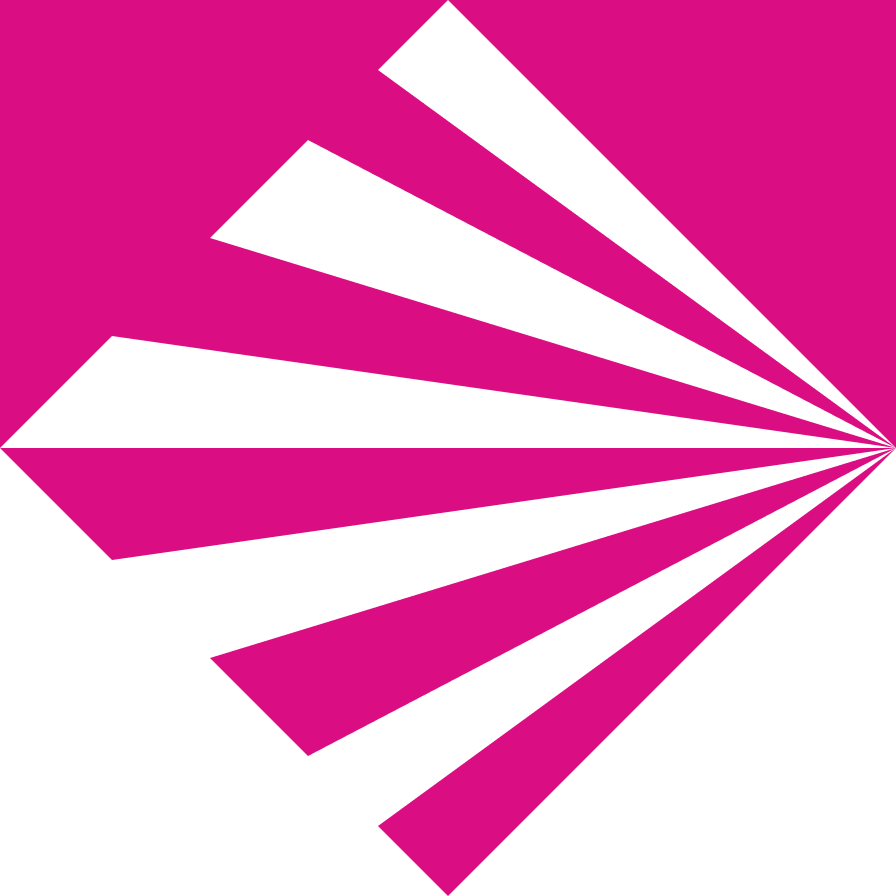
If you came this far I guess that you like what I have done with the V2ray logo. Share it with someone like minded. See other logodesigns by me – linuslorentzen.com
]]>If you what something done, do it yourself design it yourself
A quick search on Google reveals the reality that Django Channels don’t have an official logo. All I find are proposals and others home cooked designs made in hurry to fix the same issue that I’m facing. Keep in mind that in today’s world, you don’t want to publish an article online without a nice looking image.
This what all I found via Google:

So I started working in Figma. I like the characteristic typeface used for the Django logo, so I found that and used that for the text. I didn’t want to just slap ‘Channels’ onto the existing logo and call it a day. The existing logo is great in itself, but it was hardly designed to be part of another logo, so binging balance into a solution like that can be near to impossible, I know that from my own experience. And from way too many examples of others that have done just that, like when people expand a house and end up destroying the balance in the original design.
My design is a new logo, but a humble one. I found that legibility is important. So I have given space to the text and made it easy to read. Now came the creative part, where the logo designer in me seize the opportunity to compile something simple, yet meaningful and unique.
When first I had identified the hidden potential of two starting letters D and C it quickly became apparent that I could turn them into either end of an electrical cord and hereby represent a channel. I tend to think that the concept is simple yet strong.
We are giving back to the community
If the open source community around Django and Django Channels like my creation and want to adopt my logo design, I hereby release it to the public under the same open source licenses as Django the programming language.
Let me present the results of my effort, I really hope that you like it and find it worthy of becoming the new official logo for Django Channels. Please let me know in the comments section below.



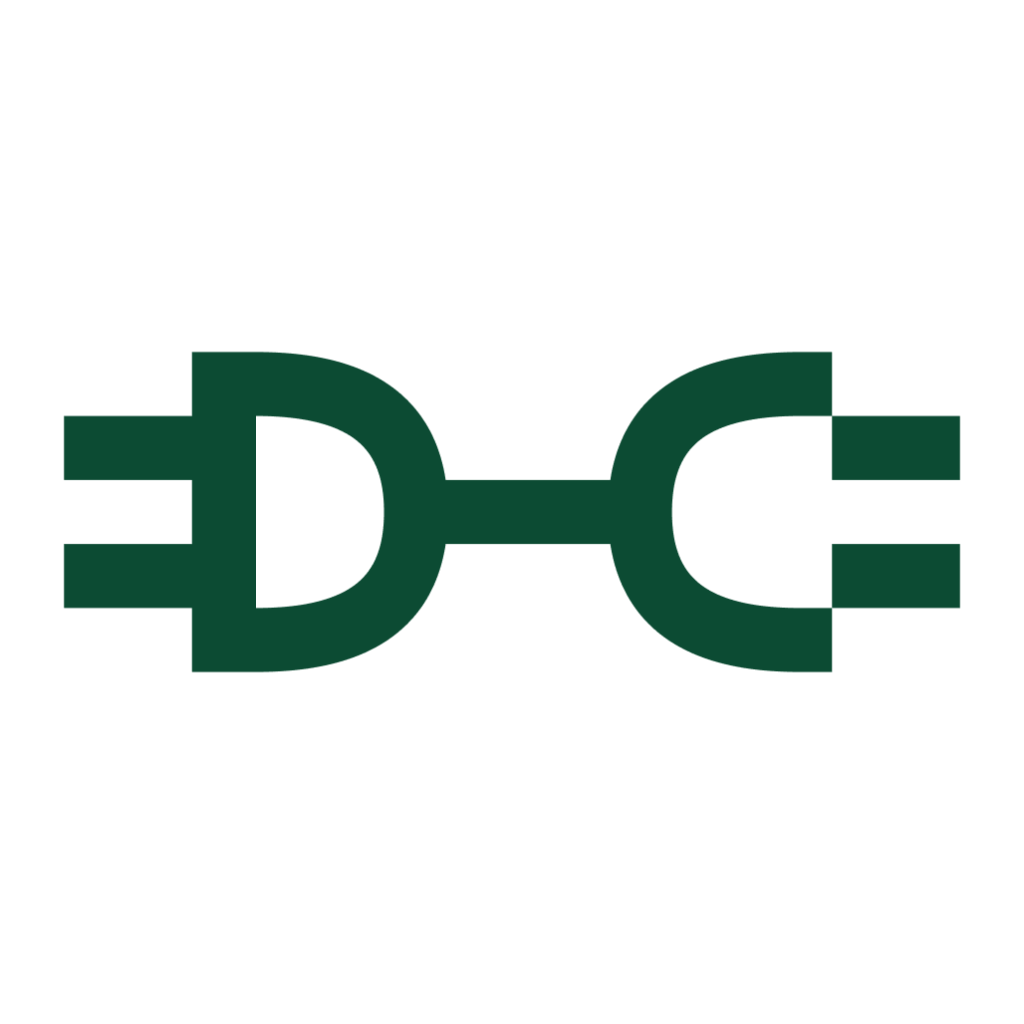
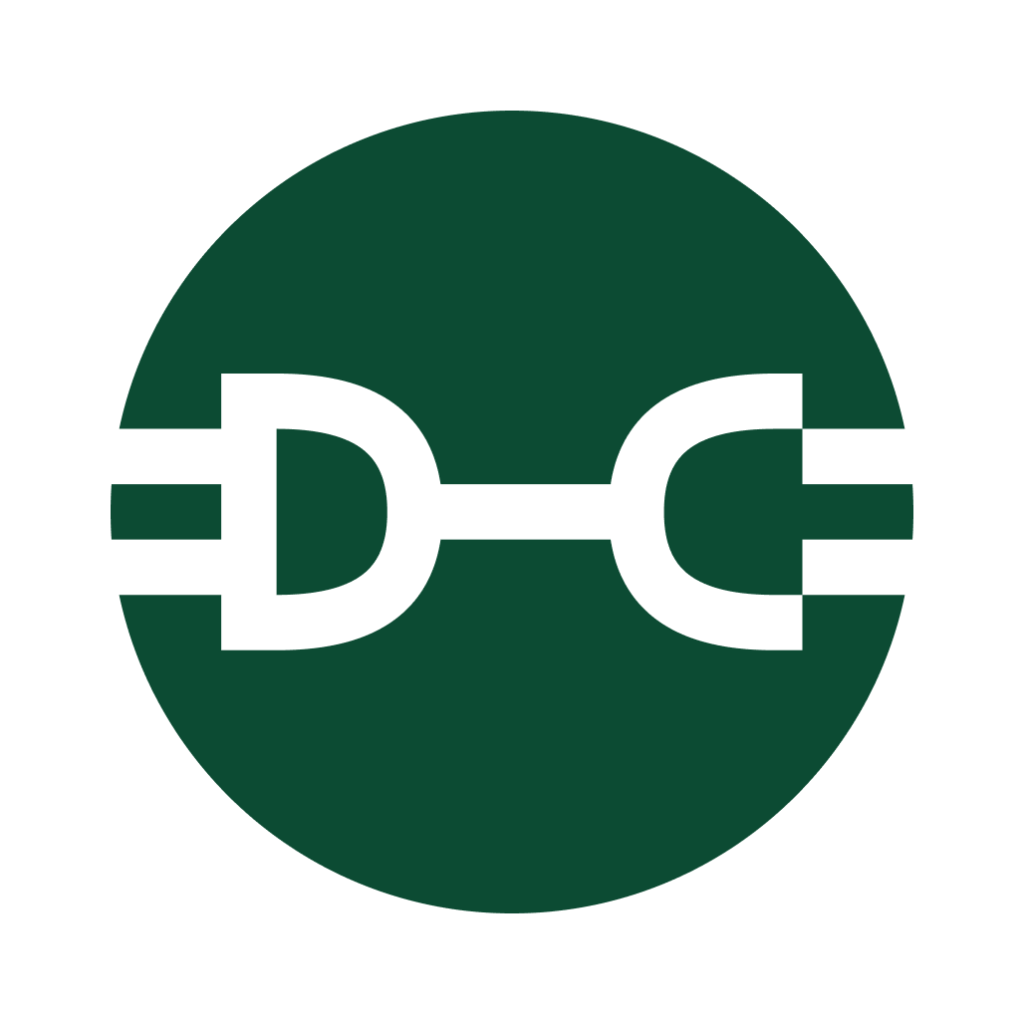




Logo and icon design by Linus Lorentzen.
]]>